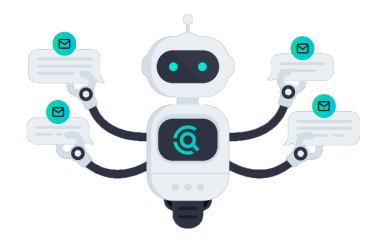LogMeIn CISO writes about security and privacy with remote working
Now more than ever businesses are relying on remote work and meeting tools to connect with teams, customers and prospects.
According to Gerry Beuchelt chief information security office at LogMeIn remote work spaces – video calls, virtual classrooms, online meeting rooms, virtual IT help desks, being safe spaces for open collaboration and discussion and the key to successful, secure virtual work is to be aware of and practice proper security measures.
Beuchelt wrote the SaaS provider has seen platforms, as well as individual users, fall into preventable (and often embarrassing) meeting and video conferencing traps, as they quickly work to adjust to a professional life outside the office.
“We wanted to take this time to address some of the security and privacy practices, especially around video conferencing and video calling providers that have been in question recently,” he wrote. “While all software providers are susceptible to flaws and vulnerabilities, we believe it’s important to be transparent about our security and privacy practices that are designed and tested to keep customers safe.”
LogMeIn’s security program is “dedicated” to all facets of security including security development lifecycle, vulnerability management, security operations, incident response and threat intelligence, security engagement and awareness, GRC (governance, risk and compliance) and offensive security.
“We have a dedicated Security Team that is monitoring all LogMeIn services 24/7 and is always reviewing and refining existing privacy, security, and operational processes to comply with and exceed the requirements of current applicable data protection standards. ,” Beuchelt wrote.
While the world is changing and the frequency of remote work and online meetings has increased, people must be sure to use a video conference software that is built with privacy features like unique meeting URLs and password-protection to help prevent unwanted attendees; and the ability to lock a meeting or receive audio or visual alerts upon meeting-entry enable more secure meetings for those managing a back-to-back schedule.
“Even with all of these features, there’s an important training component to make sure they’re used properly,” he wrote.
“If you’re an IT admin rolling out video conferencing to your newly remote workforce, you must establish policies that require employees to be diligent about using these features within their meetings. Be sure to warn of the dangers of unwanted meeting guests and empower employees to be the ‘bouncers’ in their own meetings.
Lastly, don’t forget to review the default settings (especially for account admins) and make sure that you are ok with these.”